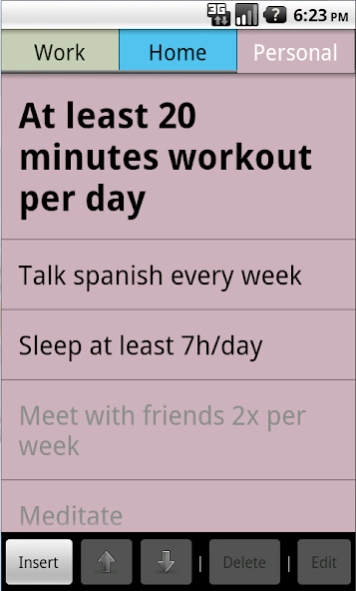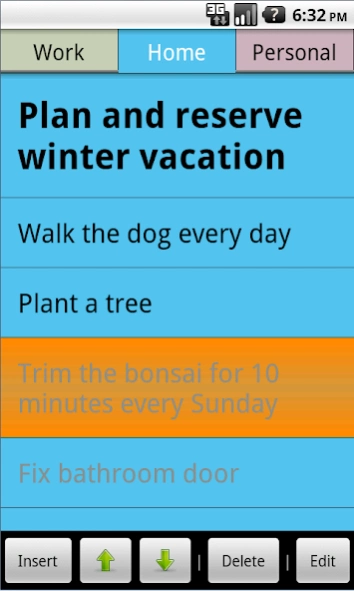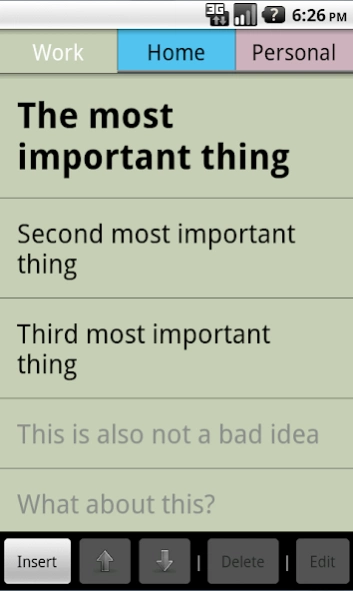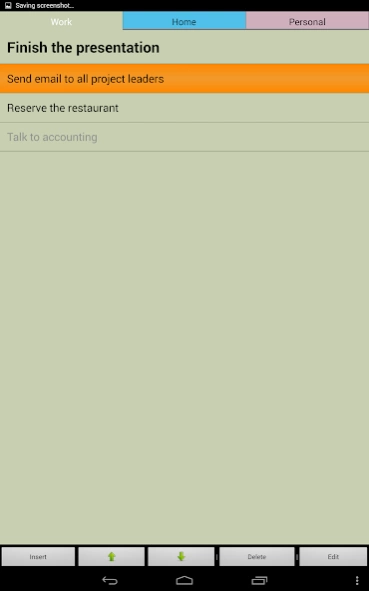Captains Quadrant 1.0
Free Version
Publisher Description
Captains Quadrant - This is your life's ToDo List!
This is your life's ToDo List! Take control of your life and steer it in the right direction by identifying and doing the thing that matter the most - to you!
Please read "How to use this application" below to get the idea what this app does - it does not decide for you (that is your job), it only holds the list of "the most important things in my life".
Based on Eisenhower matrix and Stephen R. Covey book "7 Habits of Highly Effective People" this is the essence of your life plan. De-clutter your task list to select the things that matter to you mast and stick to them. And do not focus on all of them, but pick the most important one and start with that (that is - the first on the list).
The tasks you put on this list fall in the category "important and not urgent" - so we often do not have the time for them, since we perform the "not important and urgent" (e.g. wash the dishes, answer the door,...) tasks. In the long run this lives us exhausted and feeling empty or even unproductive. Do not let this happen to you - identify the things that matter and do them!
We know that you will keep your daily ToDo list (perhaps even more than one!), but this is your life ToDo list! When you have the time (or when you have reserved the time), do the thing on the list and notice the improvements in your life!
Some technical instructions:
- To input a task, press input
- To select a task, long press on it - after selecting the task can be moved up/down, edited and deleted
- To deselect a task, long press on it
- To change tab heading or color, long press on the tab heading
- Further changes can be made in settings accessible via menu button
How to use this application:
- Take at least 10 minutes and identify things (the best is on a piece of paper, or directly in the application) that matter to you most, make you happy, you are really passionate about or things that you would like to do, master or know about. They can be totally new things or thing that you already engage with (and would like to make them even bigger or more frequent part of your life)
- Sort them in categories (e.g. work, family, personal development, home,...) if you have them on paper and write them in appropriate tabs in the application (create new ones if necessary). If you are paperless, write them directly in the appropriate tabs.
- Inside each category, rank the tings in order of importance. This is important! Really consider, what matters most!
- When you have some spare time (or you have reserved the time for self improvement), open the application, choose a category (if at work, then probably work, if at home than home or family,...) and do the FIRST thing on the list as long as you can or until it is finished. Do not try to do the second or third, because you feel like it or it is easier! Do the first one.
- After a month, take again 10 minutes, review the list, prioritize things, delete finished ones and add new ones. Do not add new ones on top but always prioritize!
- Feel good with your life (not only do to our app, but we hope we have contributed a small part)!
We would love to get your feedback! Write to midnightshift.si@gmail.com
About Captains Quadrant
Captains Quadrant is a free app for Android published in the PIMS & Calendars list of apps, part of Business.
The company that develops Captains Quadrant is Midnight Shift 2. The latest version released by its developer is 1.0.
To install Captains Quadrant on your Android device, just click the green Continue To App button above to start the installation process. The app is listed on our website since 2013-12-03 and was downloaded 3 times. We have already checked if the download link is safe, however for your own protection we recommend that you scan the downloaded app with your antivirus. Your antivirus may detect the Captains Quadrant as malware as malware if the download link to si.midnightshift.captainsquadrant is broken.
How to install Captains Quadrant on your Android device:
- Click on the Continue To App button on our website. This will redirect you to Google Play.
- Once the Captains Quadrant is shown in the Google Play listing of your Android device, you can start its download and installation. Tap on the Install button located below the search bar and to the right of the app icon.
- A pop-up window with the permissions required by Captains Quadrant will be shown. Click on Accept to continue the process.
- Captains Quadrant will be downloaded onto your device, displaying a progress. Once the download completes, the installation will start and you'll get a notification after the installation is finished.